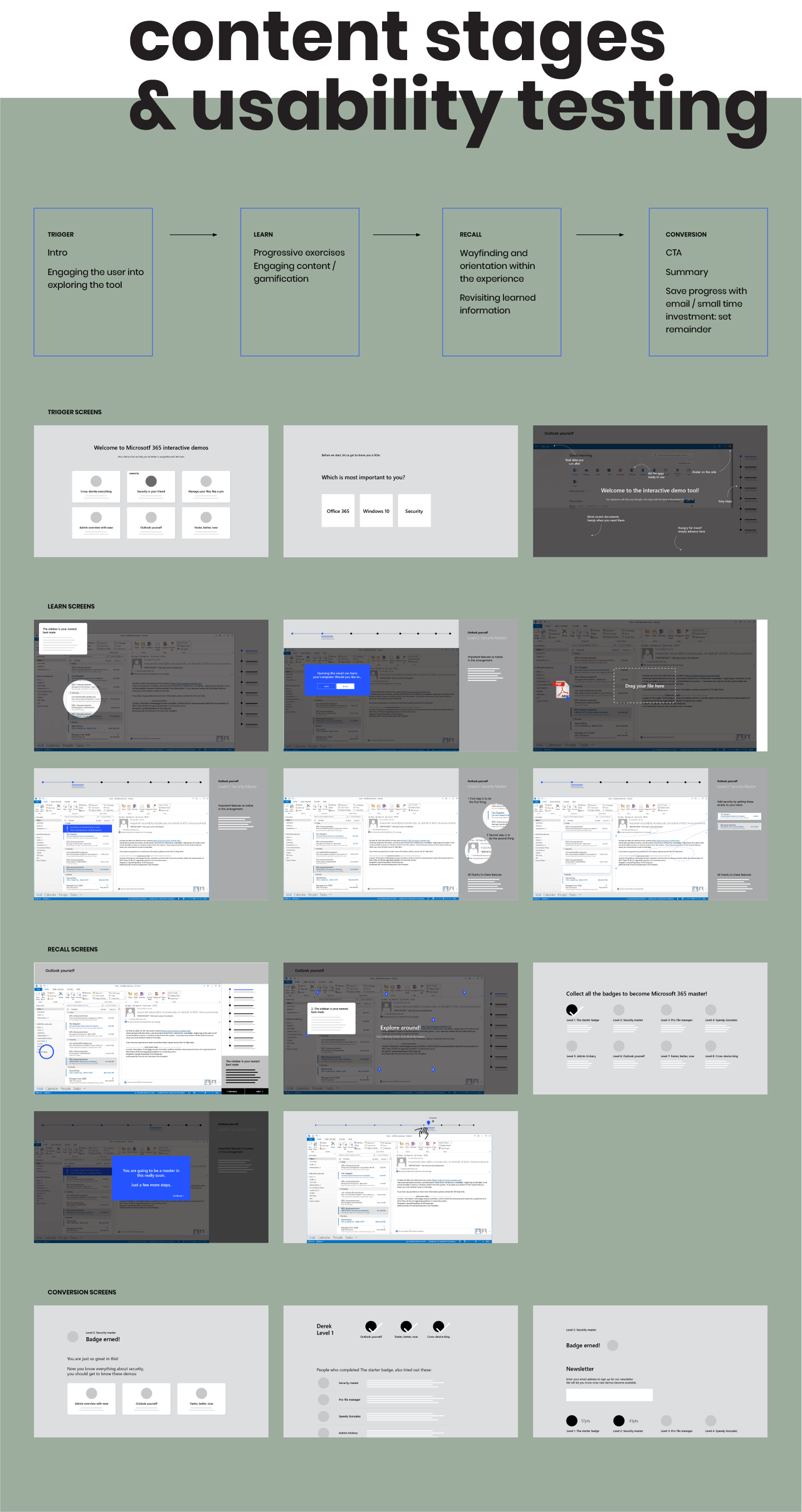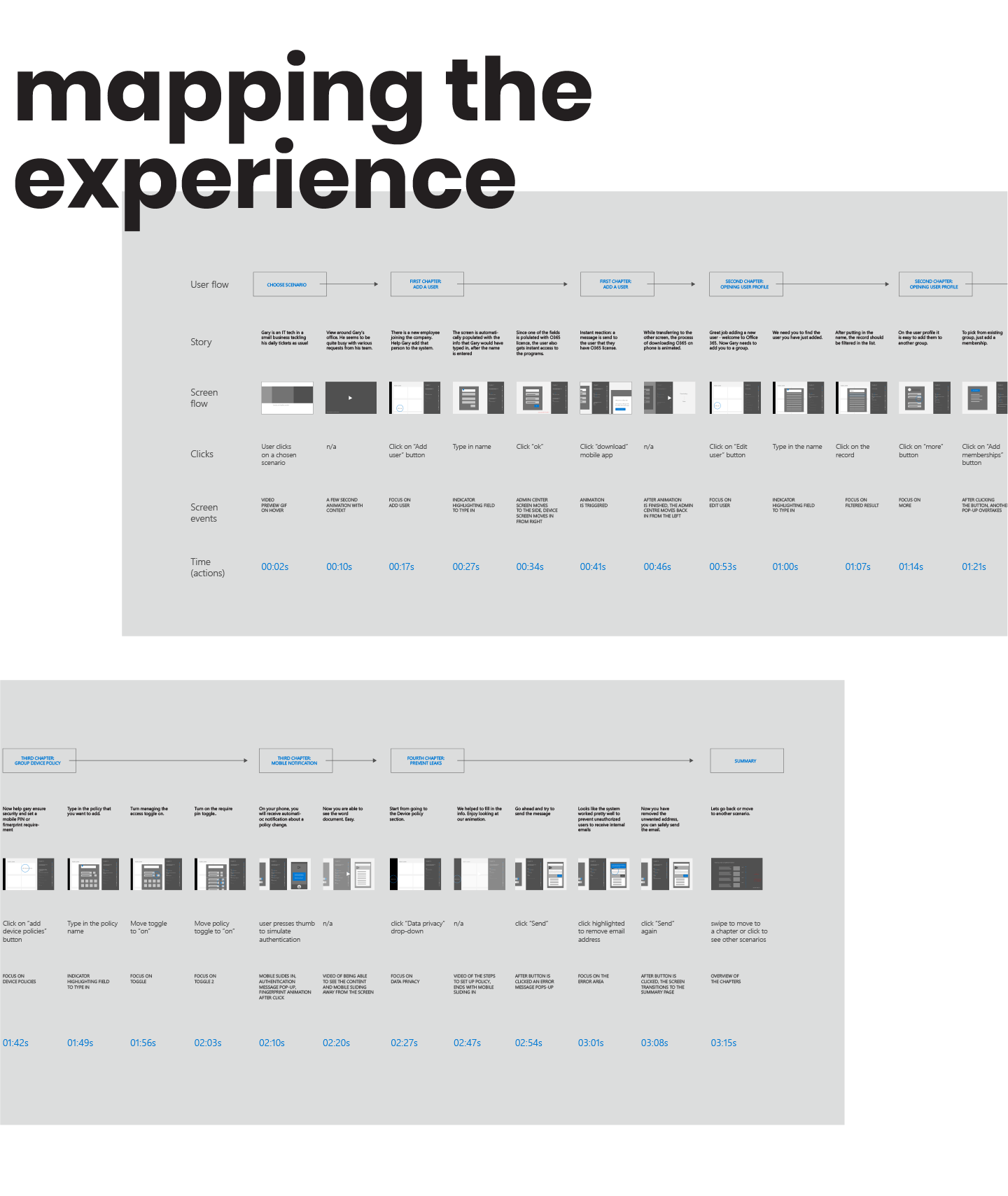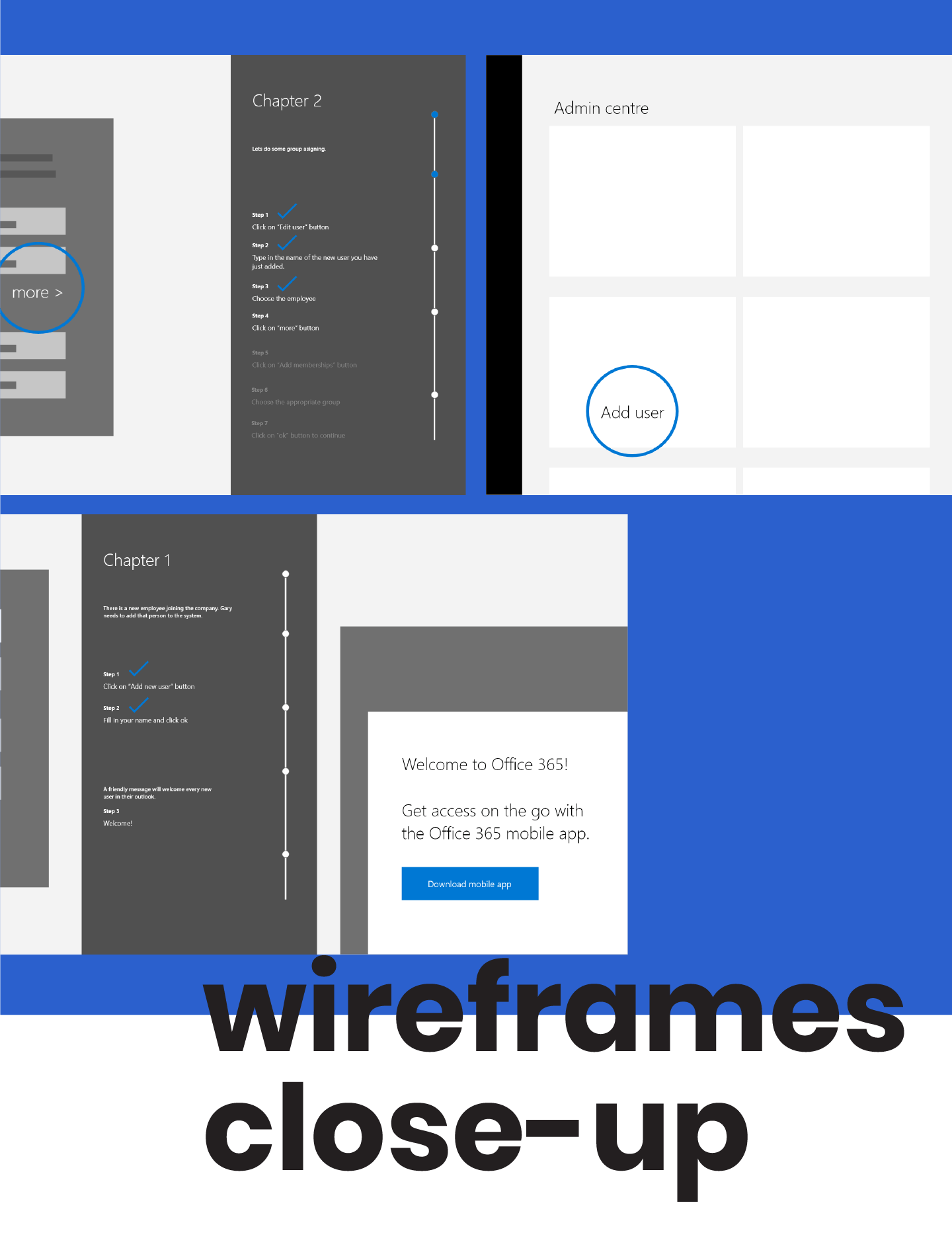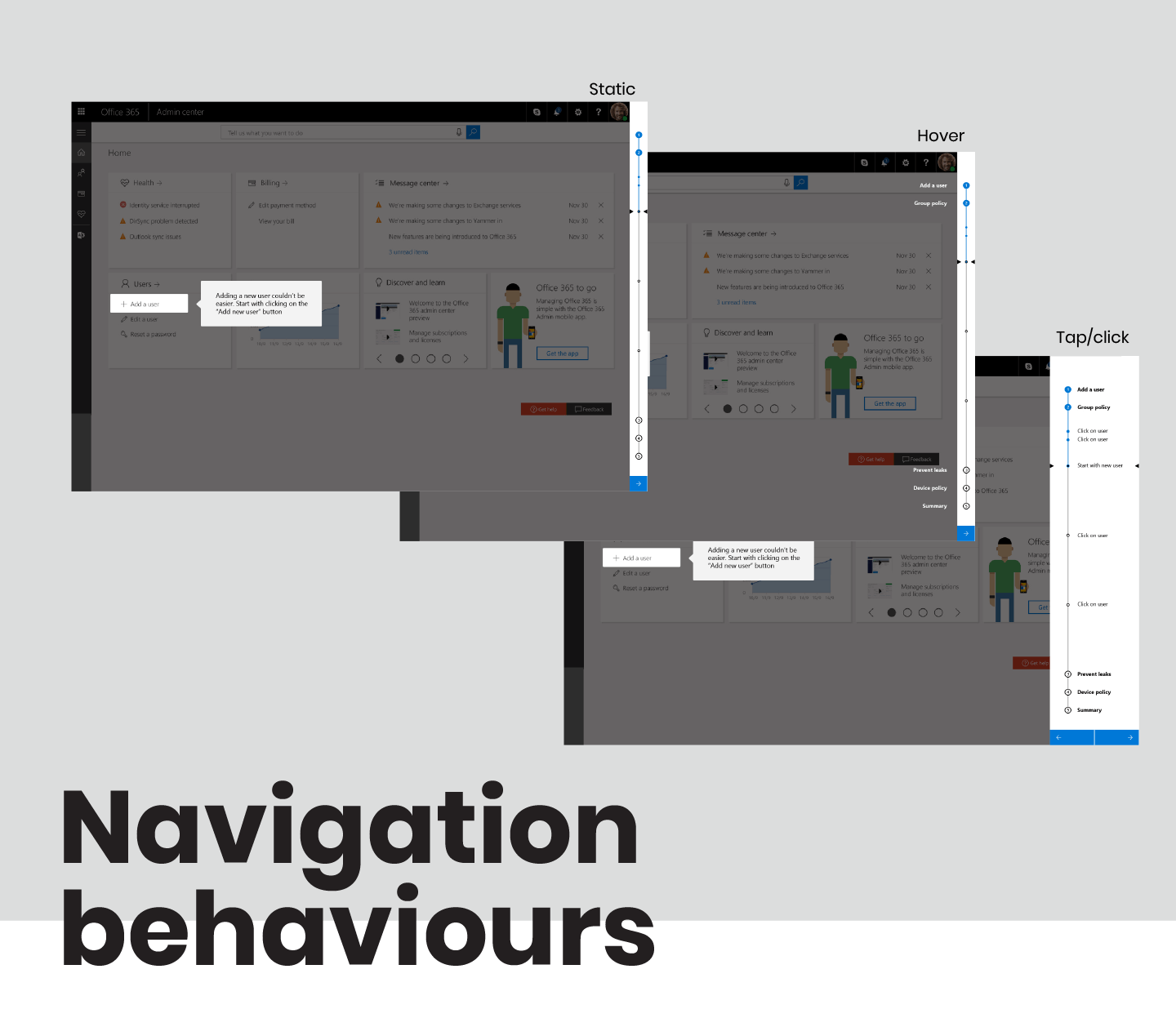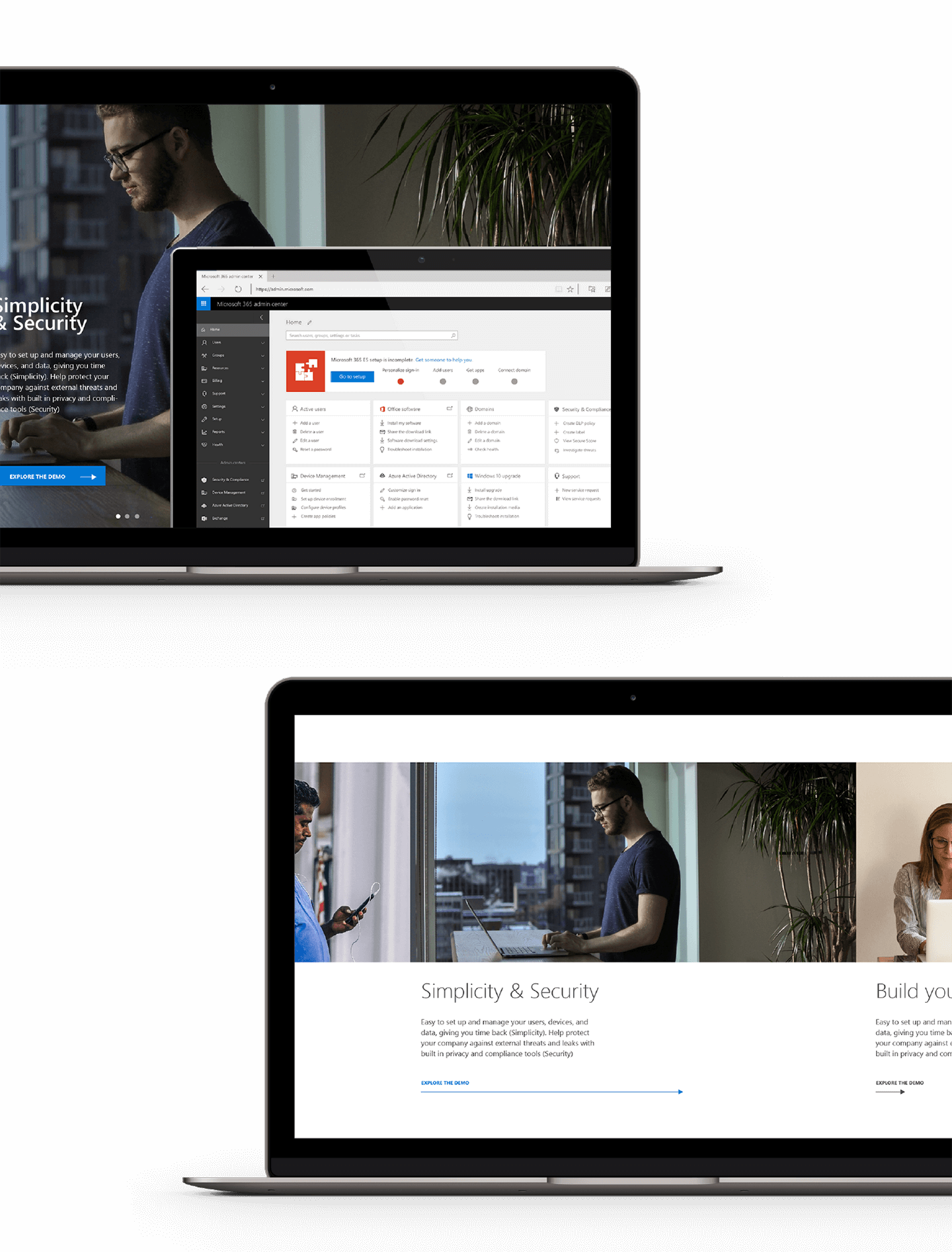Microsoft 365
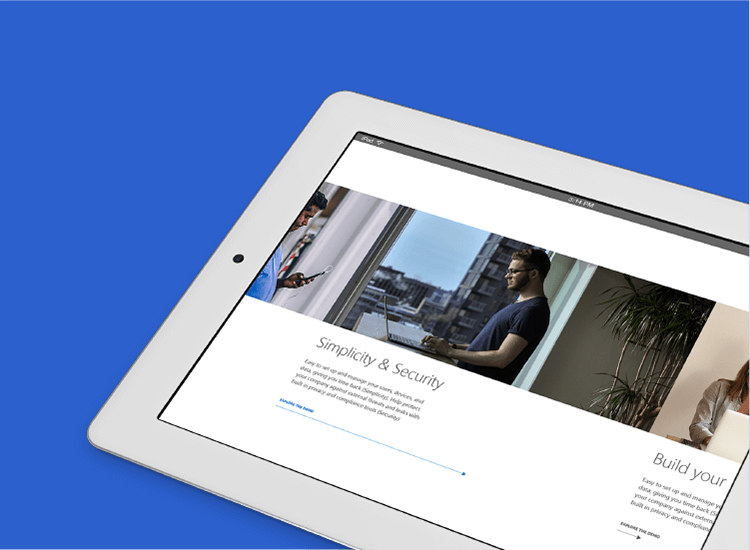
2018
Microsoft
UX
UI design
Conceptualization
Visual research
Background
Microsoft 365 offers powerful and simple tools to small and medium business owners to manage all things IT-related with just a few clicks. Oftentimes, customers don't realise the full potential of the offering. We helped to create a tool that would showcase it.
Design a demo tool that would guide the users within the environment of the real application. The tool aimed to reinforce hustle-free implementation as the key value proposition.
Challenge
In order to capture the simplicity as well as show all the potential in customisation, the flow required a lot of iterations to ensure the right balance between the number of clicks and a streamlined experience of learning the environment.
Solution
An end to end scenario, where the user is challenged to perform tasks and learn more about the program. Each scenario begins with a short video clip that provides context and immerses the user in the environment they are about to explore. At each stage of the process, the user has the power to rewind to a previous step or skip forward if they are familiar with that particular part of the environment. This feature is also helpful to the floor staff who can show a particular aspect of the platform in response to customers' questions.
My Impact
I was the lead designer developing user flows and journeys, and crafting the entire experience. I conveyed usability tests throughout the prototyping stage to ensure the experience is immersive and on point. I also created hero UI screens that another designer implemented throughout the program.